ISTA+ Operations
ISTA+ revolves around the concep of operations. To do things with ISTA+ you need to open an operation and to close it after you finish.
ISTA+ is able to simultaneously have up to three operations at any moment.
Starting an operation
For ISTA+ to know what information to show, it is needed to create an operation for a particular car. This can be done with or without a car connection.
An operation is kind of a session where you will need to specify what car you will be working with. Once a session is started, ISTA+ will know what schematics to show out of the thousands of variants that are there, what ECUs to expect in a car or how to perform a diagnosis for that particular vehicle.
To Start an operation click on the Operations tab and in the New subtab.
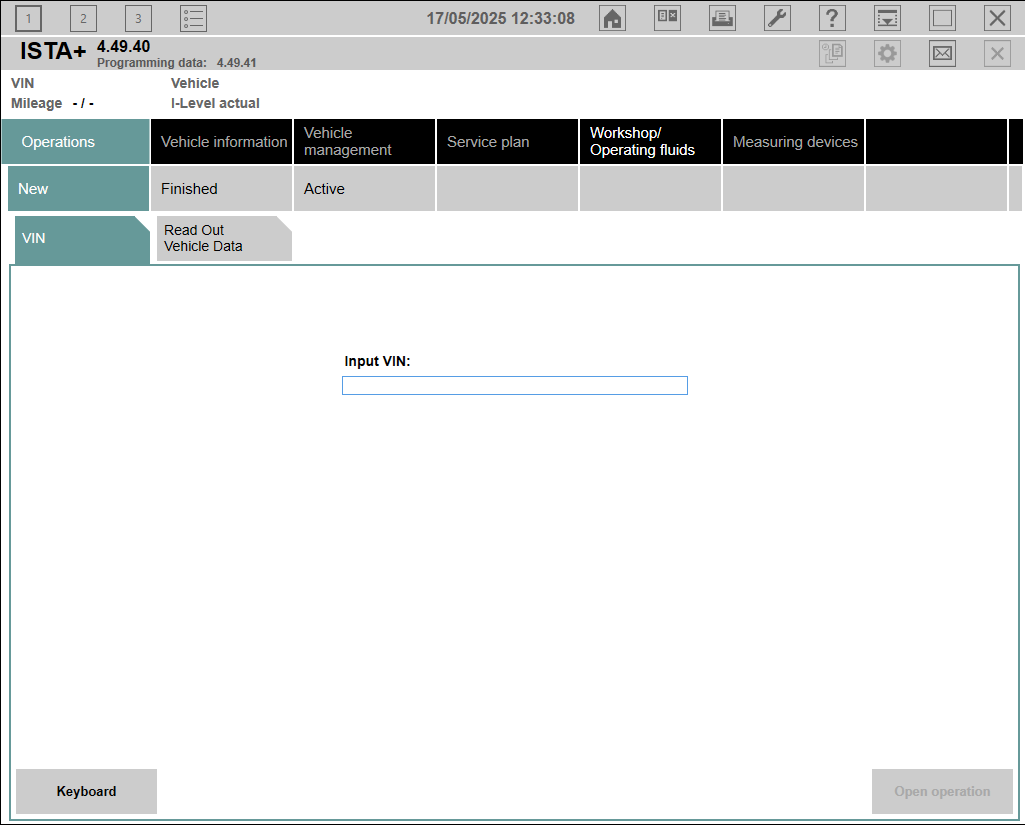
Without a car connection
You may start an operation on a car that you are not currently connected to. This can be done by inputting the VIN to ISTA and clicking on Open operation.
This mode allows you to consult information and documentation on the vehicle but will not offer the full functionality of the suite because of the lack of connection.
With a car connection
ISTA allows you to automatically read vehicle information from a physical vehicle connection. For this, you will need to connect your PC to the vehicle. Checkout the Diagnostic Port section for more information on how to do that.
Once physically connected, you may select the Read Out Vehicle Data tab under the new operations section.
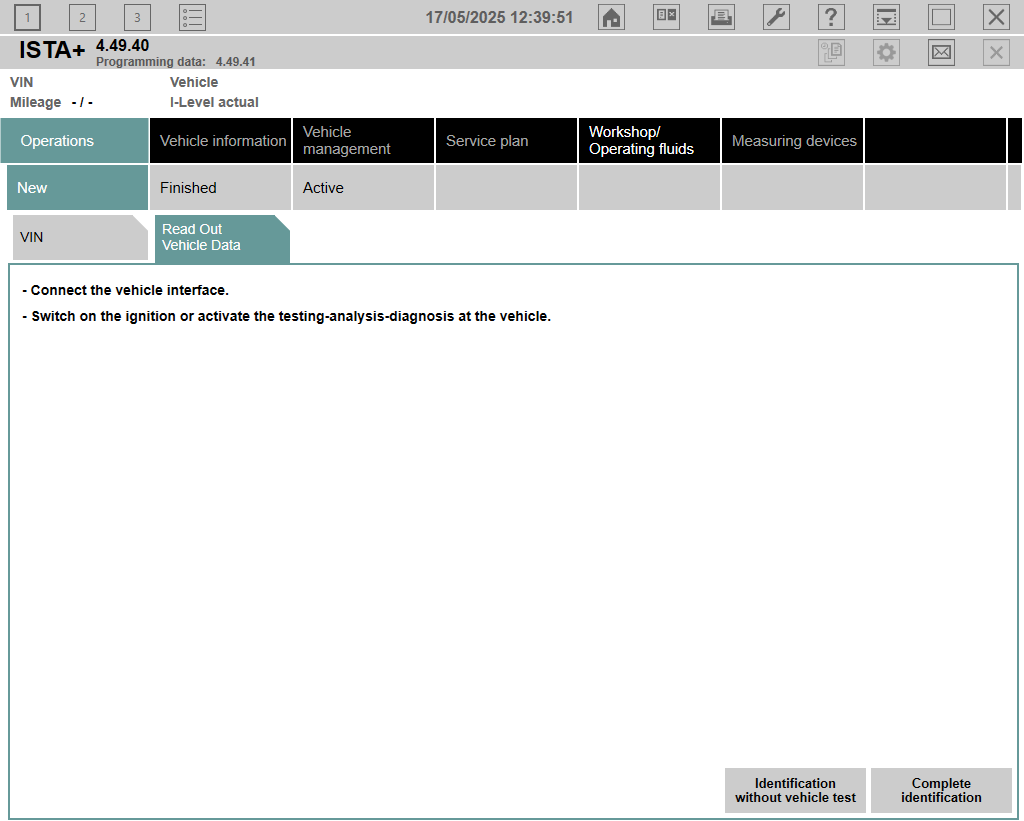
ISTA will offer you two options. A fast Identification without vehicle test or a Complete identification.
Both options will work and if you choose the fast identification, you can always perform the vehicle test in a later stage.