Binary firmware analysis
[ 2014-06-22 ]When trying to find exploits or vulnerabilities in embedded devices, any information could be very useful.
Firmware analysis can be a good starting point as there’s no need to have physical access to a device in order to investigate and there’s no need to buy one as long as the manufacturer let you download updates from their website.
In the following examples I’m going to use a firmware from TP-LINK for TL-WR841N v8 (Soft. version: 3.13.33).
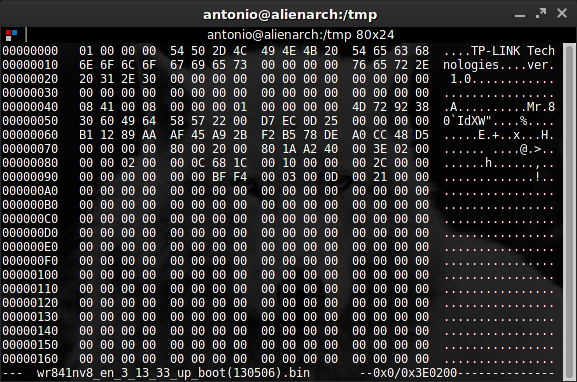
Hex editors can be very useful for some things but when you are trying to search for some file signatures and you have a list of over 50 of them, they become tedious and repetitive so in the past I started using the “strings” command in order to find usual signatures like “sqfs” or its variants for squash filesystems. This enabled me to automate signature finding with bash scripts very easily.
$ strings WR841N_v8_en_3.13.33.bin | grep sq
sq`{q
\sqey
&wsq=F
sqVZ
Tsq0
hsqs
sqb'wa
4sqJ
7sq;
HDsq1`
sq@|
+"Osq
Ksq`
busq
nGsq
sqWb
sq6X
&>sq
C5besq
msqFm
p7sq
s-sq
Ofsq
In the previous example “hsqs” is a variant of a squashfs. Although this works, there are tools that make this job very easy. I personally use binwalk in order to search for file signatures in binary files.
$ binwalk WR841N_v8_en_3.13.33.bin
DECIMAL HEX DESCRIPTION
-------------------------------------------------------------------------------------------------------------------
0 0x0 TP-Link firmware header, firmware version: 3.13.33, image version: "ver. 1.0", product ID: 0x8410008, product version: 1, kernel load address: 0x80002000, kernel entry point: 0x801AA240, kernel
offset: 512, kernel length: 813084, rootfs offset: 1048576, rootfs length: 2883584, bootloader offset: 0, bootloader length: 49140
13392 0x3450 U-Boot boot loader reference
14728 0x3988 uImage header, header size: 64 bytes, header CRC: 0xBA7F2047, created: Mon May 6 07:20:35 2013, image size: 34860 bytes, Data Address: 0x80010000, Entry Point: 0x80010000, data CRC: 0x263C3839,
OS: Linux, CPU: MIPS, image type: Firmware Image, compression type: lzma, image name: "u-boot image"
14760 0x39A8 U-Boot boot loader reference
14792 0x39C8 LZMA compressed data, properties: 0x5D, dictionary size: 33554432 bytes, uncompressed size: 99104 bytes
131584 0x20200 TP-Link firmware header, firmware version: 3.13.33, image version: "ver. 1.0", product ID: 0x8410008, product version: 1, kernel load address: 0x80002000, kernel entry point: 0x801AA240, kernel
offset: 512, kernel length: 813084, rootfs offset: 1048576, rootfs length: 2883584, bootloader offset: 0, bootloader length: 0
132096 0x20400 LZMA compressed data, properties: 0x5D, dictionary size: 33554432 bytes, uncompressed size: 2317284 bytes
1180160 0x120200 Squashfs filesystem, little endian, version 4.0, compression: lzma, size: 2652846 bytes, 537 inodes, blocksize: 131072 bytes, created: Mon May 6 07:32:12 2013
As you can see binwalk detects a lot of useful signatures and can also decompress them by using the parameter “-e”.
And after extracting an embedded Linux directory tree comes up.
$ ls
filesystem filesystem.sqfs kernel uboot
$ cd filesystem/
$ ls *
linuxrc
bin:
busybox cat chmod date df echo false hostname iptables-xml kill login ls mount msh ping ps rm sh true umount
dev:
pts
etc:
ath fstab group host.conf inittab issue lld2d.conf nsswitch.conf passwd ppp rc.d resolv.conf securetty services shadow wlan wpa2 wr941n.ico
lib:
ld-uClibc-0.9.30.so libdl-0.9.30.so libip4tc.la libip6tc.so libiptc.so.0 libmsglog.so libnsl.so.0 libresolv.so libuClibc-0.9.30.so libxtables.la pkgconfig
ld-uClibc.so.0 libdl.so.0 libip4tc.so libip6tc.so.0 libiptc.so.0.0.0 libm.so libpthread-0.9.30.so libresolv.so.0 libutil-0.9.30.so libxtables.so
libcrypt-0.9.30.so libexec libip4tc.so.0 libip6tc.so.0.0.0 libiw.so libm.so.0 libpthread.so librt-0.9.30.so libutil.so.0 libxtables.so.2
libcrypt.so.0 libgcc_s.so libip4tc.so.0.0.0 libiptc.la libiw.so.29 libnsl-0.9.30.so libpthread.so.0 librt.so libwpa_common.so libxtables.so.2.1.0
libc.so.0 libgcc_s.so.1 libip6tc.la libiptc.so libm-0.9.30.so libnsl.so libresolv-0.9.30.so librt.so.0 libwpa_ctrl.so modules
mnt:
proc:
root:
sbin:
brctl hostapd init iptables iptables-restore iwconfig iwpriv logread reboot route tc vconfig wpa_supplicant
getty ifconfig insmod iptables-multi iptables-save iwlist klogd lsmod rmmod syslogd udhcpc wlanconfig
sys:
tmp:
usr:
arp bin net_ioctl sbin
var:
run
web:
dynaform frames help images localiztion oem userRpm
We now have access to files like /etc/passwd for password cracking or web files for further investigation among others. Many times the default configuration is stored in the filesystem and can reveal potential breaches due to misconfiguration.
In following series I’ll try to explain some ideas that let me discover some bugs in the past. I will try to cover some basics when analyzing embedded Linux firmwares.